5 Salesforce Dashboards That Can Help Improve Sales Efficiency
%20(1).webp)
The point of any business is to serve customers and solve their problems. In the process, the business generates income. If that income exceeds operating costs and other constraints, it’s considered profitable.
However, building a profitable business isn’t simple. One of the most challenging aspects is generating more money from sales than the amount spent to make those sales in the first place. Of course, many metrics play into this, but sales efficiency is one of the most important.
Mastering sales efficiency will help your business run not only more profitably, but leaner and with greater insight into how your team utilizes resources. And there’s good news. One of the tools you need to improve sales efficiency is already part of your technology stack — Salesforce. More specifically, Salesforce dashboards.
What is sales efficiency?
Before we dive too deep into the question of which Salesforce dashboards you need to use, let’s talk a bit more about sales efficiency, what it is, and why it matters.
Sales efficiency is a benchmark that averages revenue generation based on the multiple factors involved in your sales processes. Think time spent, resources used, and effort expended. The idea is to identify how effectively your money and resources are being spent, with the idea that the more revenue you can generate per dollar/resource spent, the more efficient your sales process is.
Why does it matter? Every business needs to know how well they’re performing, sales-wise. Are you breaking even? Falling short? Generating a measurable profit?
For instance, if you spend $30,000 to generate $30,000 in sales, you have 100% efficiency. That might sound great, but you’re not really generating a profit. You’re only breaking even. Now, if you were able to take $30,000 and turn that into $60,000 in sales, you’ve doubled your money.
With the right sales dashboard, you can hone in on factors affecting sales efficiency and make meaningful changes that result in a measurable difference.
What’s a sales dashboard?
Dashboards are important parts of CRMs like Salesforce. They’re tools that provide a place to access specific information within a central location. However, rather than giving you raw data or lists of numbers or facts, dashboards transform that information into a graphical representation that’s easier to view, understand, and digest. It’s a way to get your information “at a glance”. Different dashboards display different information, allowing you to fine-tune different parts of your sales process.
The 5 must-have Salesforce dashboards to transform sales efficiency
Armed with a little more information about the importance of sales efficiency and how sales dashboards can help, let’s look at several that can offer crucial insight and intelligence.
State of sales dashboard
The state of sales dashboard gives you an overview of everything. Think of this as your 30,000-foot view. It provides a good starting point for discovering trends across the entire sales process and the whole team. With this dashboard, it’s possible to spot problems in one area and how they’re affecting another. Think of an aerial view of a river. You can easily see rapids, dams, and bottlenecks that affect the river’s flow and make decisions that offer positive changes. This dashboard is ideal for sales managers and executives, and it should include a few important KPIs, such as total team revenue, forecast accuracy, total deal amount in the pipe, and average quota attainment percentage. You can add other KPIs as well.
Win/loss dashboard
Here’s another tool ideally used by sales managers and executives. The win/loss dashboard lets you take a look at your overall sales strategy and adjust how you position your product or service within your target market. Use it quarterly to adjust and then track your results. You’ll want to include a few KPIs here, like your win/loss trends over time, win and loss rate, and your total churn rate.
Pipeline generation dashboard
This dashboard is better for teams as a whole, as well as for sales reps and their managers. It helps you keep an eye on your pipeline value-to-sales ratio. The default for most businesses is 3:1, but yours may be different. Essentially, this provides you with a bird’s eye view of whether you have sufficient sales deals in the works to meet your targets. By watching your pipeline value, you have a better idea of whether you’ll need to increase your prospecting efforts or let them ride for the time being. KPIs to include are total pipeline value, quarter-over-quarter pipeline growth rate, and conversion rate.
Sales rep performance dashboard
A powerful tool for sales managers, the sales rep performance dashboard does just what it sounds like. It provides you with an accurate view of the performance of each rep over time. It makes it easy to see which reps are exceeding, which are performing to expectations, and which are underperforming. KPIs to include are conversion rate, quota attainment percentage, customer retention rate, potential risks, opportunities in the pipeline, and neglected accounts. You can have separate sales rep performance dashboards for your account executives (AEs), business development representatives, (BDRs), and sales development representatives (SDRs).
Forecast dashboard
The final dashboard is another one best suited for managers and execs. Use it weekly to highlight what the team can expect in the upcoming days. This is a forecasting tool, so think of it as a glimpse ahead at the weather. It’s good for viewing trends, but don’t expect granular accuracy. KPIs to include are team win rate, total pipeline value, sales cycle length, and average deal amount.
Free your sales team to do what they do best
All the dashboards in the world can’t help if your team is tied up fielding low-quality leads or dealing with spam calls. You need to free their time so they can focus on what they do best. At Smith.ai, our virtual receptionists can give them the breathing room they need with services like 24/7 answering, spam and sales call blocking, and lead screening and intake.
To learn more, schedule a consultation or reach out to hello@smith.ai.
Related Posts








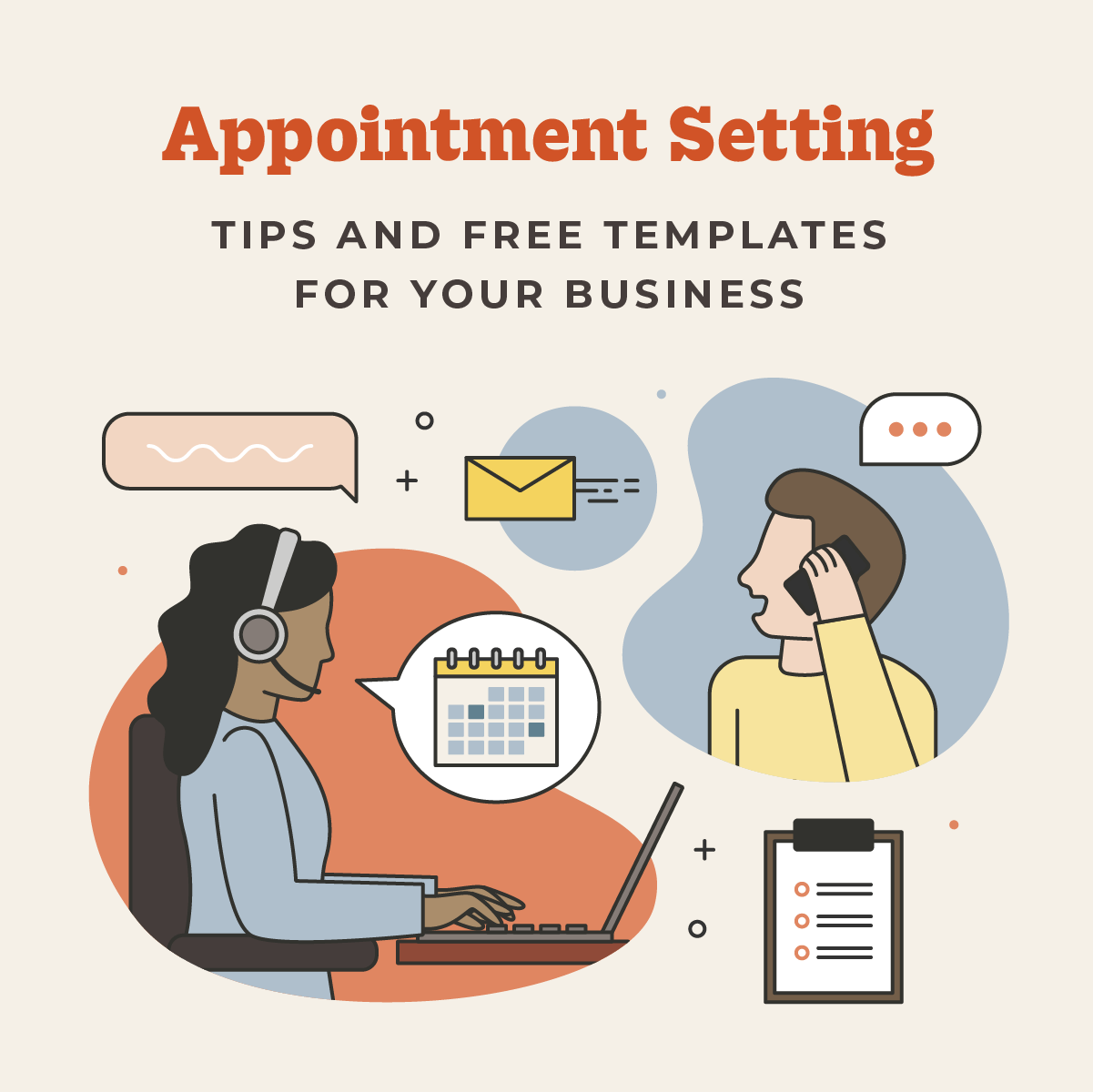

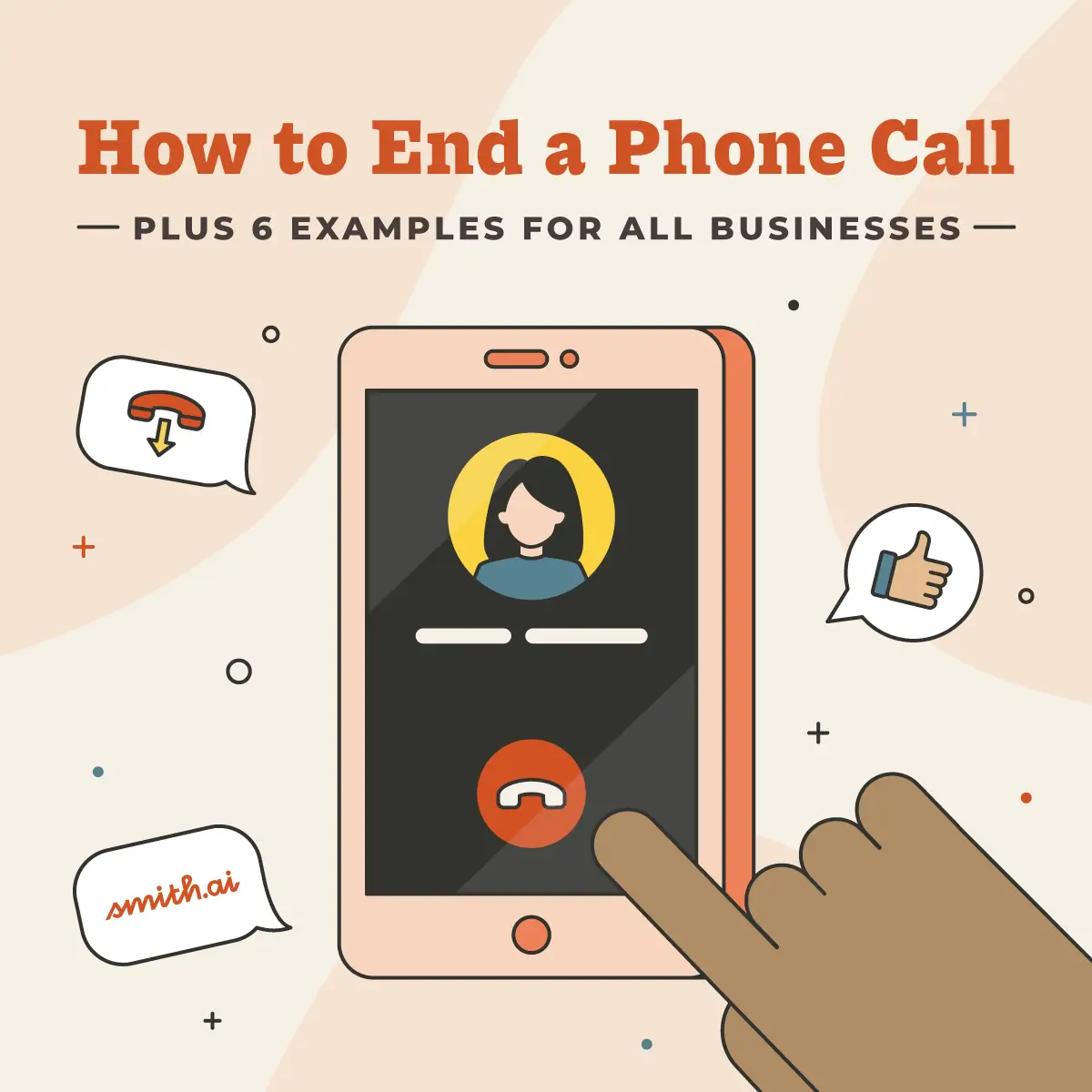






.svg)
